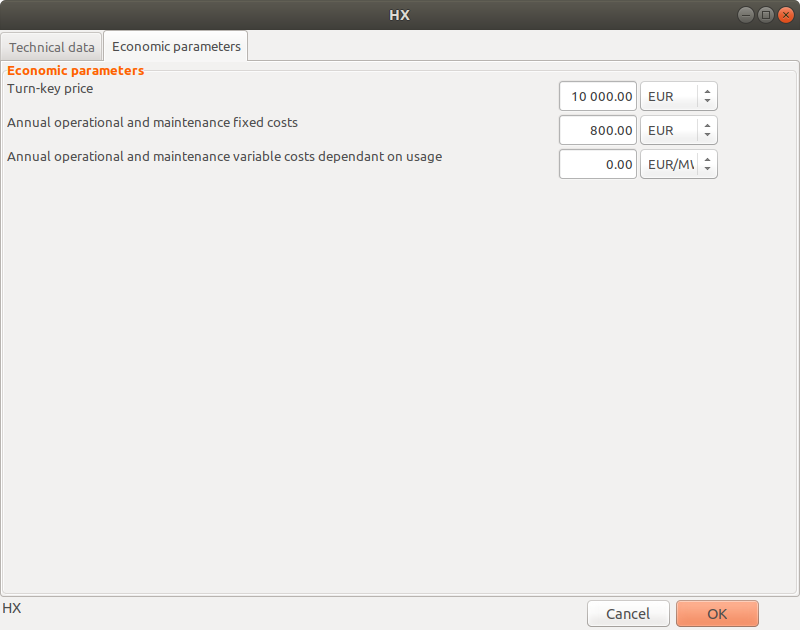6.2.11. Heat Exchangers¶
Heat exchangers can be added manually in two ways:
-
right-click on the empty space for adding a heat exchanger, and then click successively on the icons for the source and sink
editor of the HX network:
just click first on the source and then on the sink stream
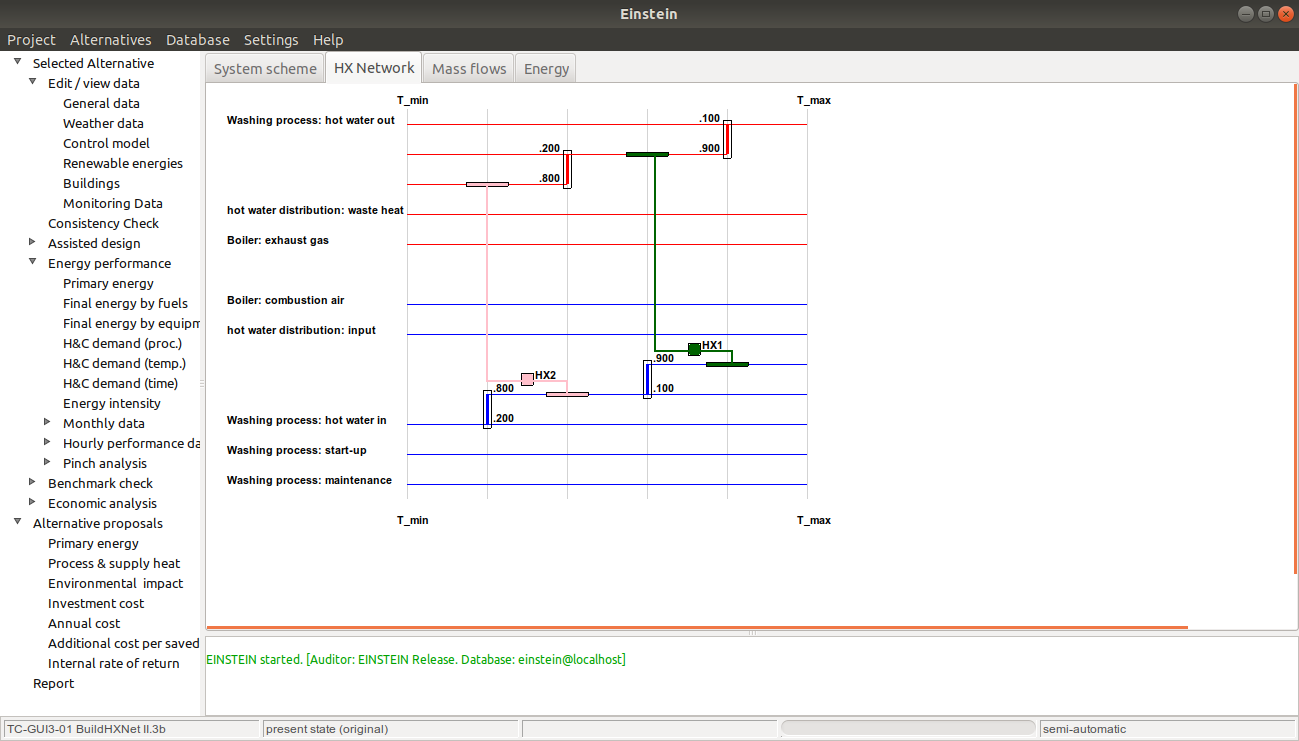
Right-clicking on the corresponding icon in both editors allows for deleting.
Splitting of Streams
Source or sink streams can be splitted by double clicking on the stream in the tab “Technical Data” ...
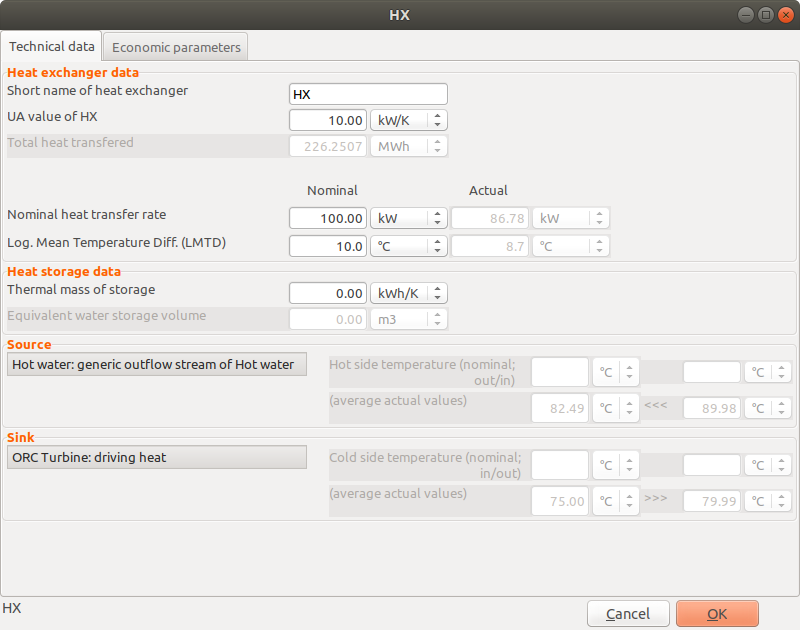
and edit the parameter “Fraction of Mass Flow”:
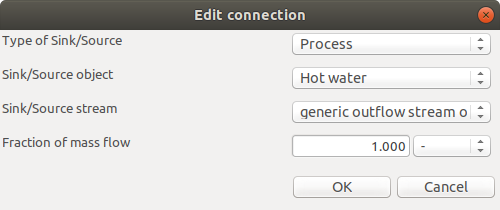
Economic Data
Economic data can be added.